One of the strongest points of having a lightweight Linux distro, as antiX is, is the posibility of running apps which go soft using our machine resources. And, generally speaking, CLI based apps are exactly the kind of apps that run eating as less RAM, CPU, GPU and so on as possible, as opposed to the ones which use a GUI. We'll try one of those so you can see how it goes, but first, some basics.
What is "CLI", and how it oposes to "GUI"? Well, CLI is for "command line interface", so a CLI app is any app which runs entirely from a shell. That means that you have to write commands manually to make things work, as oposed to what's common in a GUI ("graphical user interface") enviroment. As for today, in any non-Linux OS everything works, mainly, with a GUI out of the box. That means you just have to point and click or use keyboard shortcuts and, when you have to write something (as user/password in, say, a mail client), you have some fields inside a window or something similar. You don't have to learn commands, everything is self-explanatory and options are always more-or-less easy to find. That's the pros of using a GUI, but the cons come if you are using a low-end or very old computer. The GUI is normally more resources-demanding, so it may be useful using some CLI apps for some given tasks. And this goes not only for, as I said, low-end or old machines, but if you are using a netbook or anything needing a battery to operate, then you'll get more time without recharging; using less resources means less energy needed, too.
So, in fact, the posibility of using the CLI for doing some tasks and run different apps is not a con of the Linux enviroment, but a pro. You can do, anyway, almost anything using GUIs, and you have the option of using both, as it suits you. There are many apps that run in a shell, but then there exists one (or more) GUI apps so you can use them with a point-and-click approach. An example can be UFW ("Uncomplicated Firewall"), which is a front end to iptables Firewall (forget about that if it doesn't ring a bell, is just for the sake of the CLI and GUI example) that you can run from a shell, but then you have Gufw, which is basically the same, but running in a window that you can point-and-click on to set the options.
Of course, if you are new to Linux, it may sound scary trying to figure out what to do with a CLI. So now we're going to try MPS-YouTube as an example, and you'll see how it's in fact easiear than you may think. You'll find plenty of a lot more comprehensive tutorials and how-tos just using your browser search engine, but I just want to introduce you to this so you can decide to give it a try.
MPS-YouTube is one of many CLI apps installed by default in latest antiX. It comes handy when you just want to hear some music or podcast or else from Youtube, and don't want to use your RAM-and-all-eater web browser for doing that. It's apparently very simple -it's a CLI app, remember!-, but you'll get amazed of how powerful it is. In its most basic use, it just retrieve sound from any YouTube music video and play that, but you can get sound AND video, play in some external player (as VLC), retrieve and make playlists, download videos, convert to MP3 and other formats... You've got plenty to explore, when you're used to the basics, so let's start.
You can open it by clicking on menu and following the route as showed in the picture above. Or you can open a terminal (on top of the menu, when you just click it) and type:
Well, pretty spartan, isn't it? The initial instructions are scarce, but more than enough. If you just type
As I said: plenty of options, don't be scared to try. But, by now, we'll just search for some music and play that. Type / and what do you want to listen, as this example:
(Which was, BTW and IMHO, a great band, as is anything with Toby Driver in it). And there you go. Now, just type the number of the item you want to be played, push [ENTER] and it will start.
As you can see in the screenshot, you have options to seek, set volume, pause or quit the audio and turn back to your search results, all using your keyboard. Now you can minimize the shell window and do something else; it will keep playing in the background until the "video" (remember, now we're just playing audio!) ends. You can repeat your search or type another option to play something else. It wasn't that difficult, was it? As you can see, CLI is not as scary as painted, but a very powerful and useful tool, and this is just one of many examples. So don't hesitate to try and do some tasks and use apps with a shell, sure you'll find some that will come handy.
Enjoy antiX Linux and godspeed!
What is "CLI", and how it oposes to "GUI"? Well, CLI is for "command line interface", so a CLI app is any app which runs entirely from a shell. That means that you have to write commands manually to make things work, as oposed to what's common in a GUI ("graphical user interface") enviroment. As for today, in any non-Linux OS everything works, mainly, with a GUI out of the box. That means you just have to point and click or use keyboard shortcuts and, when you have to write something (as user/password in, say, a mail client), you have some fields inside a window or something similar. You don't have to learn commands, everything is self-explanatory and options are always more-or-less easy to find. That's the pros of using a GUI, but the cons come if you are using a low-end or very old computer. The GUI is normally more resources-demanding, so it may be useful using some CLI apps for some given tasks. And this goes not only for, as I said, low-end or old machines, but if you are using a netbook or anything needing a battery to operate, then you'll get more time without recharging; using less resources means less energy needed, too.
So, in fact, the posibility of using the CLI for doing some tasks and run different apps is not a con of the Linux enviroment, but a pro. You can do, anyway, almost anything using GUIs, and you have the option of using both, as it suits you. There are many apps that run in a shell, but then there exists one (or more) GUI apps so you can use them with a point-and-click approach. An example can be UFW ("Uncomplicated Firewall"), which is a front end to iptables Firewall (forget about that if it doesn't ring a bell, is just for the sake of the CLI and GUI example) that you can run from a shell, but then you have Gufw, which is basically the same, but running in a window that you can point-and-click on to set the options.
Of course, if you are new to Linux, it may sound scary trying to figure out what to do with a CLI. So now we're going to try MPS-YouTube as an example, and you'll see how it's in fact easiear than you may think. You'll find plenty of a lot more comprehensive tutorials and how-tos just using your browser search engine, but I just want to introduce you to this so you can decide to give it a try.
MPS-YouTube is one of many CLI apps installed by default in latest antiX. It comes handy when you just want to hear some music or podcast or else from Youtube, and don't want to use your RAM-and-all-eater web browser for doing that. It's apparently very simple -it's a CLI app, remember!-, but you'll get amazed of how powerful it is. In its most basic use, it just retrieve sound from any YouTube music video and play that, but you can get sound AND video, play in some external player (as VLC), retrieve and make playlists, download videos, convert to MP3 and other formats... You've got plenty to explore, when you're used to the basics, so let's start.
You can open it by clicking on menu and following the route as showed in the picture above. Or you can open a terminal (on top of the menu, when you just click it) and type:
mpsyt
Well, pretty spartan, isn't it? The initial instructions are scarce, but more than enough. If you just type
h
As I said: plenty of options, don't be scared to try. But, by now, we'll just search for some music and play that. Type / and what do you want to listen, as this example:
/maudlin of the well full album(Which was, BTW and IMHO, a great band, as is anything with Toby Driver in it). And there you go. Now, just type the number of the item you want to be played, push [ENTER] and it will start.
As you can see in the screenshot, you have options to seek, set volume, pause or quit the audio and turn back to your search results, all using your keyboard. Now you can minimize the shell window and do something else; it will keep playing in the background until the "video" (remember, now we're just playing audio!) ends. You can repeat your search or type another option to play something else. It wasn't that difficult, was it? As you can see, CLI is not as scary as painted, but a very powerful and useful tool, and this is just one of many examples. So don't hesitate to try and do some tasks and use apps with a shell, sure you'll find some that will come handy.
Enjoy antiX Linux and godspeed!

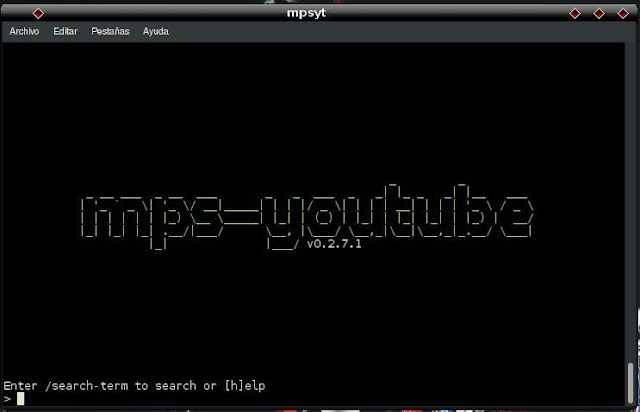
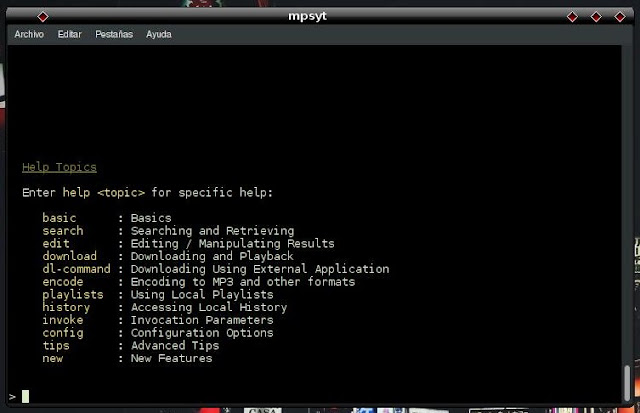
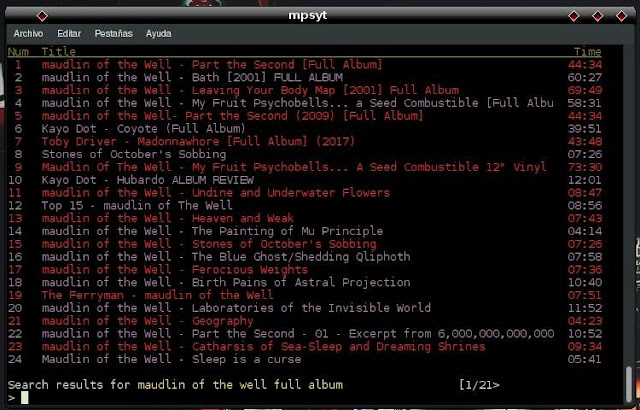
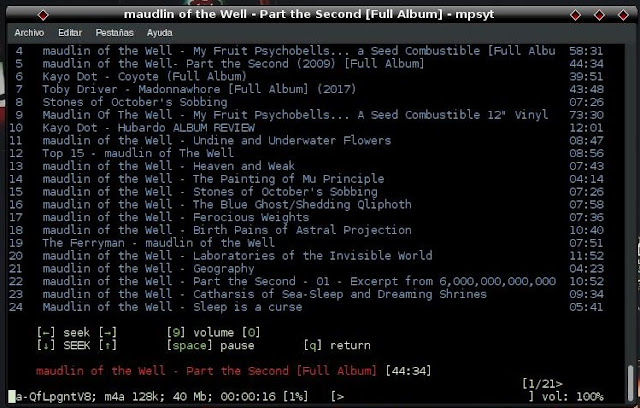
Comments
Post a Comment