No matter if you are an experienced Linux user, or you come from another OS and are thinking in giving Linux a try, there are some good reasons to use antiX. In this and future entries I’ll try to give you some of them, from my own experience and, hopefully, this could be useful to make you decide using antiX as well.
The first thing that you must think about before using any Linux distro is what kind of user you are or, putting it in another way, what use do you make of your computer (laptop or desktop). If you do like gaming much, well, of course there are ways of playing computer games in Linux. A whole bunch of native games are available, some of them really good ones, but, frankly, they’re a far cry from the top ones from mainstream developers; the kind of games you can find for XBox or Playstation too, I mean. But some first class games are available, anyway, via Steam, and they have an extensive catalogue of Linux-playable games. As I’m no gamer myself, I didn’t investigate the question much, but you’ll find plenty of information just searching the web. If you really play games a lot, perhaps the best for you is to keep your gaming-OS and install Linux in a disk partition, so you can play in your original OS, and do work, browse webs and all the rest in Linux. Because yes, you can have more than one operating system, say, Windows and antiX, installed in your computer. When you turn on your machine, a menu will appear and will offer you to choose which one do you want to start. Easy peasy.
But, isn’t Linux a geeky thing, a crazy mess made for techies and all that jazz? Well, they sure use Linux, but as for today some Linux distros are as easy as any other OS can be, and, I dare to say, even easier for the daily use. Perhaps you have to put some effort installing the thing, and you can eventually find some troubles when doing or after that. But, believe me: more than ninety percent of it is very easy, really. You’ll find plenty of step-by-step guides, solutions posted in forums and elsewhere, etc. If you don’t really know how to do something and can’t find the proper solution, you can always ask in a forum. As for antiX, they have of course a very active and friendly forum. Just read this before asking a question. :)
The thing is, a lot of people won’t easily go out their comfort zone. Not, if any money or any other immediate satisfaction doesn't come out from it. And yes, the Linux world has a learning curve, which can be harder or easier depending on a whole lot of scenarios. But then again, a Linux distro has a lot of benefits that can really reward your efforts.
What kind of user will be benefited of using a Linux distro, then? Well, a lot of personal profiles could fit here. Say, you are a student who uses a laptop for your daily work. A lightweight distro, as antiX is, will undoubtedly benefit you with a long battery life(1), a fast and responsive system, and a lot of useful apps for taking class notes, doing your homework, be it writing equations, essays and papers, research, and so on. Universities all around the world use, research and develop in the Linux ecosystem, so there are a really lot of scientific-oriented apps.
Perhaps you have a small business, like a small store, a repair shop, a restaurant… And you need a reliable computer when you do banking, store your clients personal information, etc., and a fast one, because you really have a lot to do and don’t want to waste your time getting your computer to work. With a Linux distro you get stability: no frozen screens, no upgrades that make you reboot and wait before you can use your system again. And security: you’ll have no need for an antivirus, because Linux is somewhat safer than other OSs. You get a firewall and extra security tools in antiX by default, so you can play it safe and stop worrying about most threats from the internet life out there. And you get better privacy too: the system and apps you are running are open sourced, mostly, so anyone can review the code, which makes it difficult to put some spying tools in it. Anyway, let’s be real here: there’s no 100% safe system, of course, unless you don’t use any. But Linux is, all things considered, more secure than the rest.
All the apps you need are in cloud repositories that your distro gives direct access to. If you need some new app, there are some download-and-install apps and methods that can get it for you straight from those safe repositories, with little to no risk of getting any malware, a risk you can always have when you download some “free app” from the internet in, say, Windows. Linux apps are, mostly, free to use: free as in “free of charge”, so you don’t have to pay for them (but, hey, if you are happy with your distro or app, you can make a donation!) And free as in “you can review and modify the code to suit your needs”. The licenses for GNU/Linux apps are, generally speaking, very liberal, and you can do almost everything with them; you can even sell the apps, or at least ask for money for redistributing them!
In future entries, I’ll start writing specifically for the antiX distro, based in my own experience as user. Meanwhile, I hope this will at least pick your curiosity. Do some internet research, read about Linux a little. I hope you can try and join the Linux community very soon, if you are not a member indeed now!
Be happy and enjoy your life!
The first thing that you must think about before using any Linux distro is what kind of user you are or, putting it in another way, what use do you make of your computer (laptop or desktop). If you do like gaming much, well, of course there are ways of playing computer games in Linux. A whole bunch of native games are available, some of them really good ones, but, frankly, they’re a far cry from the top ones from mainstream developers; the kind of games you can find for XBox or Playstation too, I mean. But some first class games are available, anyway, via Steam, and they have an extensive catalogue of Linux-playable games. As I’m no gamer myself, I didn’t investigate the question much, but you’ll find plenty of information just searching the web. If you really play games a lot, perhaps the best for you is to keep your gaming-OS and install Linux in a disk partition, so you can play in your original OS, and do work, browse webs and all the rest in Linux. Because yes, you can have more than one operating system, say, Windows and antiX, installed in your computer. When you turn on your machine, a menu will appear and will offer you to choose which one do you want to start. Easy peasy.
But, isn’t Linux a geeky thing, a crazy mess made for techies and all that jazz? Well, they sure use Linux, but as for today some Linux distros are as easy as any other OS can be, and, I dare to say, even easier for the daily use. Perhaps you have to put some effort installing the thing, and you can eventually find some troubles when doing or after that. But, believe me: more than ninety percent of it is very easy, really. You’ll find plenty of step-by-step guides, solutions posted in forums and elsewhere, etc. If you don’t really know how to do something and can’t find the proper solution, you can always ask in a forum. As for antiX, they have of course a very active and friendly forum. Just read this before asking a question. :)
The thing is, a lot of people won’t easily go out their comfort zone. Not, if any money or any other immediate satisfaction doesn't come out from it. And yes, the Linux world has a learning curve, which can be harder or easier depending on a whole lot of scenarios. But then again, a Linux distro has a lot of benefits that can really reward your efforts.
What kind of user will be benefited of using a Linux distro, then? Well, a lot of personal profiles could fit here. Say, you are a student who uses a laptop for your daily work. A lightweight distro, as antiX is, will undoubtedly benefit you with a long battery life(1), a fast and responsive system, and a lot of useful apps for taking class notes, doing your homework, be it writing equations, essays and papers, research, and so on. Universities all around the world use, research and develop in the Linux ecosystem, so there are a really lot of scientific-oriented apps.
Perhaps you have a small business, like a small store, a repair shop, a restaurant… And you need a reliable computer when you do banking, store your clients personal information, etc., and a fast one, because you really have a lot to do and don’t want to waste your time getting your computer to work. With a Linux distro you get stability: no frozen screens, no upgrades that make you reboot and wait before you can use your system again. And security: you’ll have no need for an antivirus, because Linux is somewhat safer than other OSs. You get a firewall and extra security tools in antiX by default, so you can play it safe and stop worrying about most threats from the internet life out there. And you get better privacy too: the system and apps you are running are open sourced, mostly, so anyone can review the code, which makes it difficult to put some spying tools in it. Anyway, let’s be real here: there’s no 100% safe system, of course, unless you don’t use any. But Linux is, all things considered, more secure than the rest.
All the apps you need are in cloud repositories that your distro gives direct access to. If you need some new app, there are some download-and-install apps and methods that can get it for you straight from those safe repositories, with little to no risk of getting any malware, a risk you can always have when you download some “free app” from the internet in, say, Windows. Linux apps are, mostly, free to use: free as in “free of charge”, so you don’t have to pay for them (but, hey, if you are happy with your distro or app, you can make a donation!) And free as in “you can review and modify the code to suit your needs”. The licenses for GNU/Linux apps are, generally speaking, very liberal, and you can do almost everything with them; you can even sell the apps, or at least ask for money for redistributing them!
In future entries, I’ll start writing specifically for the antiX distro, based in my own experience as user. Meanwhile, I hope this will at least pick your curiosity. Do some internet research, read about Linux a little. I hope you can try and join the Linux community very soon, if you are not a member indeed now!
Be happy and enjoy your life!
(1) TIP. If you want your battery to last for a while, you can try to lower your screen brightness as much as is comfortable for you. Using light apps will consume less energy too. In Linux there are some apps that run straight from a console, from web browsers to music players, from Internet connection managers to text editors, and they are really light as a feather, taking a lot less RAM than the GUI ones. And, of course, try to keep opened just the apps you are actually using, and that goes for your browser tabs too!
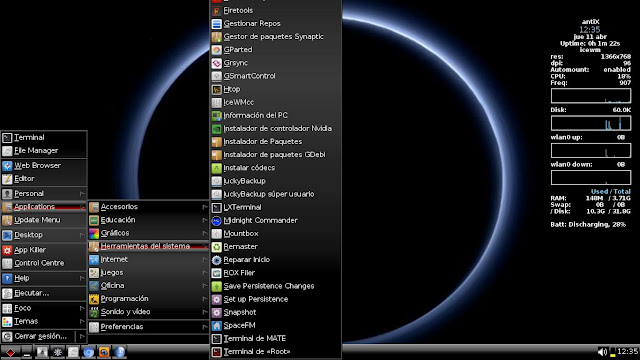
Comments
Post a Comment